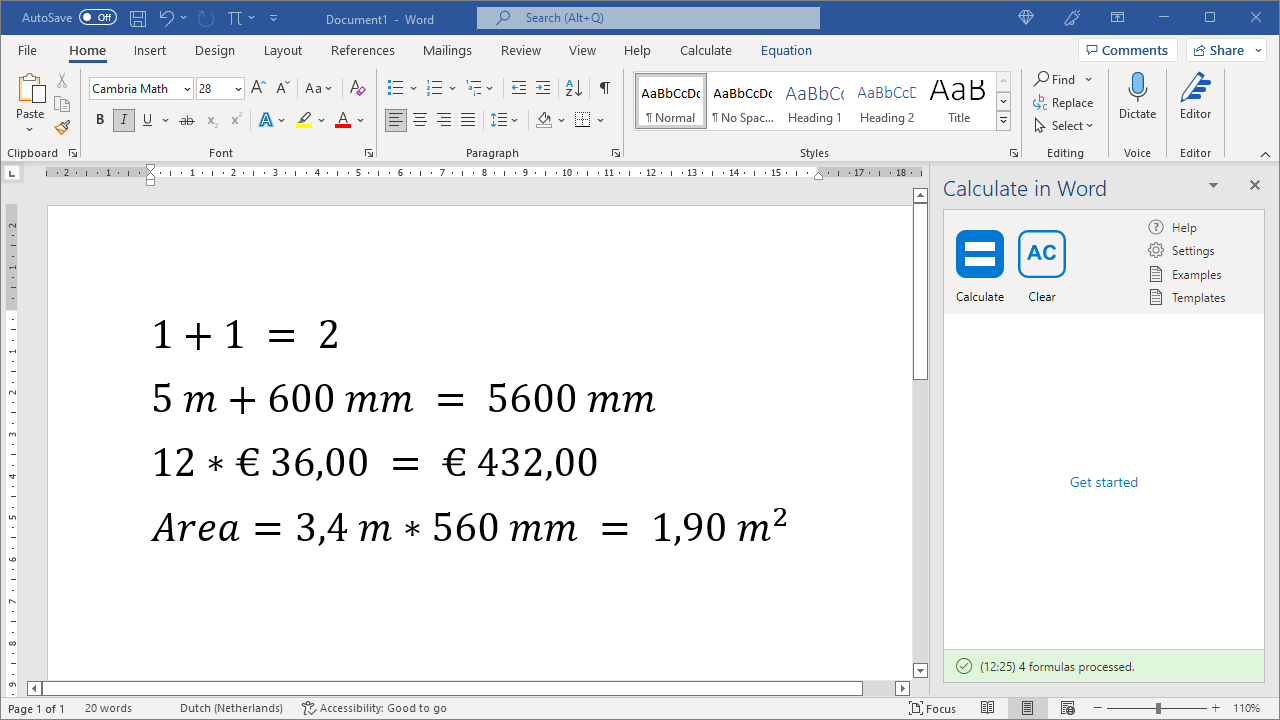
Calculate in Word
Calculate in Word is an advanced add-in that makes readable calculations in your MS-Word document.
Say goodbye to your calculator. With our powerful Calculate in Word add-in, you can enhance your productivity directly from your MS Word environment.
Stop switching
Are you tired of constantly switching between your spreadsheet program and text editor? Stay focussed and make your calculations from inside your MS Word documents.
Calculate in Word allows you to automatically calculate complex mathematical formulas with ease, straight from your Word document.

Save time and enhance productivity
Not only will you work more efficiently by making your calculations within MS Word, you will also make less mistakes. Formulas are visible and editable, and the outcome will be updated automatically.
Create templates of your most-used calculations and streamline your workflow even more.
Style formulas to match your corporate identity
Make your documents look great! Standard math fonts have a standard look. With Calculate in Word, math fonts can be converted to look great in your documents. Additionally you can change the colour of you formulas to emphasize your calculations.

Product features
Calculate in Word is packed with functions to make your work easier. Whether you are a construction engineer, finance expert or a science professor. You will increase your productivity with the included features below.
Combine different units
Calculate effortless with both standard SI units and complex units.
Easy adjustments
Add, replace or erase values in existing formulas and calculate the new outcome.
Set variables
Assign values to variables for use in further calculations.
Tabel summation
Easily calculate with values that are vertically listed in tables.
Scientific notations
Use shortened notations to avoid lengthy formulas.
Share digital versions
Documents with formulas can be shared and opened without installing the add-in.
Undo
Back-track your calculations with the standard MS Word undo function.
Style formulas
Create captivating calculations that can be customised with colours and fonts.
International notation
Choose your notation to automatically adjust the usage of commas and periods.
Numerous mathematical functions
Terms like tan, sin, cos, max, min, etc. are all recognized and usable.
Interpretation of currencies
Currency signs in a formula will be displayed in the outcome.
Create and save templates
Save frequently used formulas as templates and accelerate your workflow.
A full documentation describing all the features of Calculate in Word will be available for download soon.
Ready to get started?
Step 1.
Install Calculate in Word
Proceed to the Microsoft Appsource and install the Calculate in Word add-in.
After installation, you can choose a plan below.
Step 2.
Choose a plan that works for you
Unlock a world of possibilities with our subscription plans. Choose the free option for a taste of what we offer, upgrade to the monthly plan for regular access, or go for the yearly subscription with extra value. The choice is yours.
Free Trial
- 1 month trial period
- Fully functional
- Hassle-free cancellation
- Becomes subscription after trial
Monthly plan
- Our most chosen option
- Fully functional
- Always up to date
- Non-fixed subscription
Yearly plan
- SAVE 10% anually
- Fully functional
- Always up to date
- Annual subscription
Student offer
- Study smarter, not harder, with our special free student edition.
- Fully functional
Prices mentioned are excluding VAT.
Frequently Asked Questions
Answers to the most common questions about Calculate in Word. Everything you need to know so you can get started quickly.
Where Do I Get Calculate in Word?
Calculate in Word is available for trial and purchase in the Microsoft Appsource.
What Word Versions Will Work With Calculate in Word?
Calculate in Word is compatible with MS Word versions from 2016 and newer.
How To Get Started With Calculate in Word?
To help you get started, visit our support page and watch the introduction video and get started documentation.
Is There a Mac Version Available?
The current version Calculate in Word is compatible with Windows only. We are planning to provide a Mac version next year.
"Calculate in Word allows me to make my calculations in any Word document, with zero effort."
– Berry Beuving
Ready To Get Started?
© 2023 Orange Dynamite | Privacy policy | Terms and conditions | Refund policy